The Best 20+ WordPress Plugins for Blogging Websites in 2024
Unlock the full potential of your blogging website with our meticulously curated list of the best 20+ WordPress plugins, ensuring seamless functionality and enhanced user engagement.

Running a successful blog in 2024 goes beyond crafting captivating content. WordPress plugins offer a treasure trove of tools to elevate your website, from SEO optimization and security to building email lists and fostering engagement. But with countless options available, choosing the right ones can feel overwhelming.
This blog post is your one-stop guide to the best 20+ WordPress plugins for blogging websites in 2024. We'll explore plugins across essential categories like SEO, performance, security, email marketing, and more. Whether you're a seasoned blogger or just starting out, you'll find the perfect plugins to supercharge your website and take your blogging game to the next level. Learn how to optimize your WordPress site for better performance to maximize its effectiveness.
Plugins enhance WordPress's flexibility, but how does it compare to other platforms? Discover WordPress vs other CMS platforms to find the best CMS for your website. Using the right plugins can enhance your website's functionality. Pair them with the top WordPress themes to pair with essential plugins for optimal results.
How to choose the best plugins for your WordPress Blogging Website?
Plugins are essential tools, but mastering WordPress requires more. Discover the most wanted WordPress tips and tricks for 2025. While choosing the plugins for your blog site, you should know some points that help you select the right plugins. Here's a simplified guide to choosing the best ones for your needs:
- Identify your needs: What are your specific blogging goals? Do you prioritize SEO, security, social media integration, or design customization?
- Prioritize essential features: Focus on plugins that address your core needs first, like security, SEO, and performance optimization.
- Research compatibility: Ensure chosen plugins are compatible with your WordPress version and other installed plugins to avoid conflicts.
- Read reviews and ratings: Look for plugins with positive user reviews and high ratings to gauge their effectiveness and reliability.
- Start small and scale: Begin with a few essential plugins and gradually add more as your blogging journey progresses and your needs evolve.
The Best 20+ WordPress Plugins for Blogging Websites
Discover the ultimate toolkit for optimizing your WordPress blog with our handpicked selection of 20+ essential plugins. Elevate your blogging experience with enhanced SEO, engagement, and security features. Plugins like these are essential to speed up WordPress sites, ensuring optimal performance for blogging websites.
✨Essential and SEO Plugins✨
1. Yoast SEO
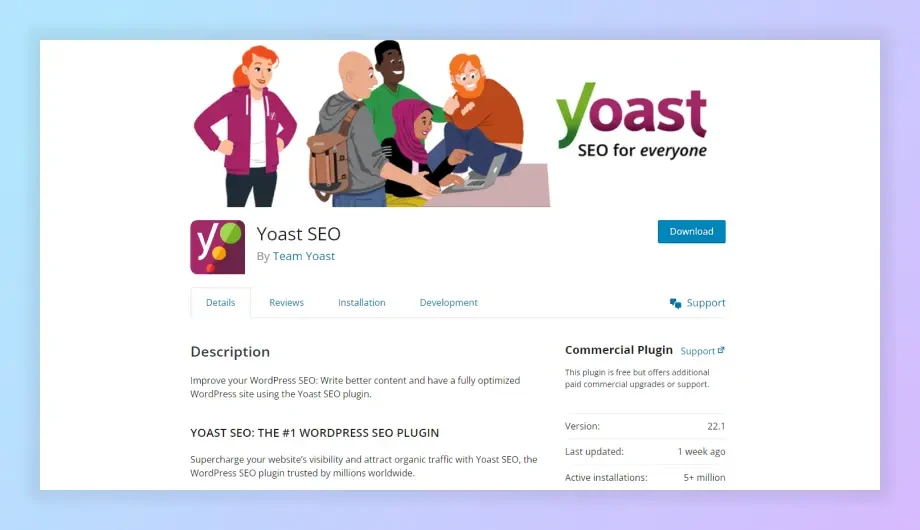
Yoast SEO is a freemium WordPress plugin that serves as an all-in-one SEO and content optimization tool. It's widely considered one of the most popular and user-friendly options for WordPress users, offering a comprehensive set of features to help them improve their website's search engine ranking (SEO) and enhance content quality.
Key features of Yoast SEO:
- SEO Optimization for on-page and technical SEO
- Quick and easy setup to get you started
- Internal linking suggestions
- Schema markup integration
- Readability Enhancements
- Social media optimization
- Content insights (premium)
- Multiple-focus keyword optimization
2. Rank Math
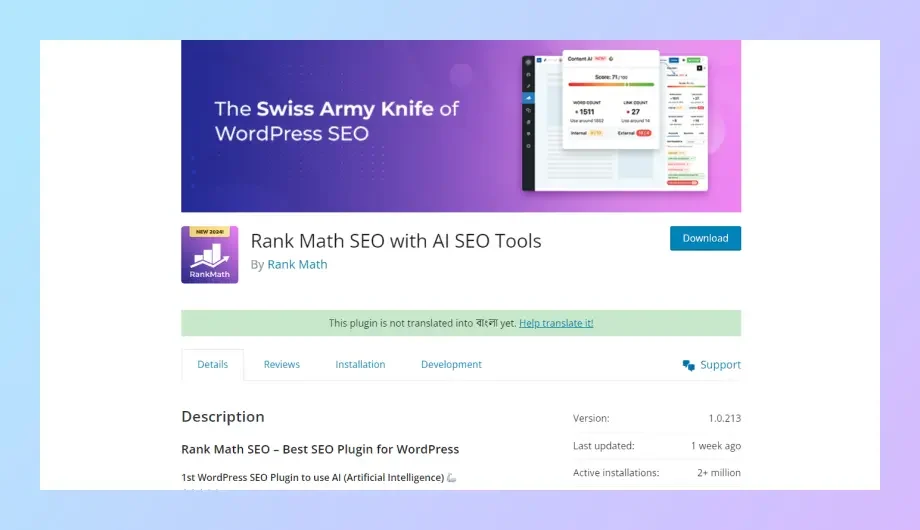
Rank Math is a powerful WordPress plugin designed to optimize websites for search engines. It offers a wide range of features to improve on-page SEO, increase visibility, and enhance overall website performance. It's a popular choice among bloggers, website owners, and digital marketers aiming to improve their search engine rankings.
Key features of the Rank Math:
- Advanced SEO Analysis
- Schema Markup Integration
- XML Sitemap Generation
- Google Search Console Integration
- Automated SEO Audit
- Redirection Management
- Content Analysis and Suggestions
- WooCommerce SEO Support
3. AMP-(Accelerated Mobile Pages)
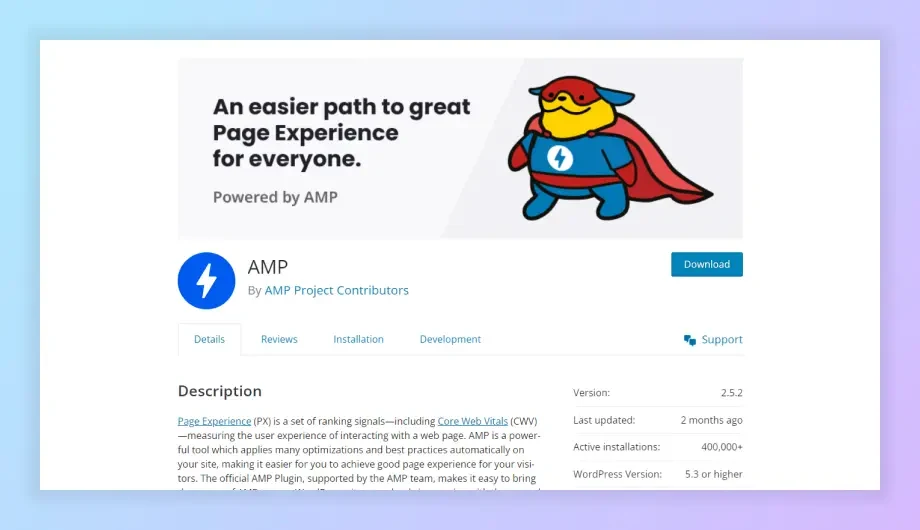
The "AMP" is a tool designed to help you create and manage Accelerated Mobile Pages (AMP) on your website. AMP is an open-source initiative aimed at improving the loading speed and user experience of web pages on mobile devices.
Key features of Yoast SEO:
- Improved mobile performance
- Simplified mobile content management
- Provide effective validation tools
- Provide development support
- Support the serving of AMP pages
- Provide a turnkey solution
- Potential design limitations
4. Akismet Anti-spam: Spam Protection
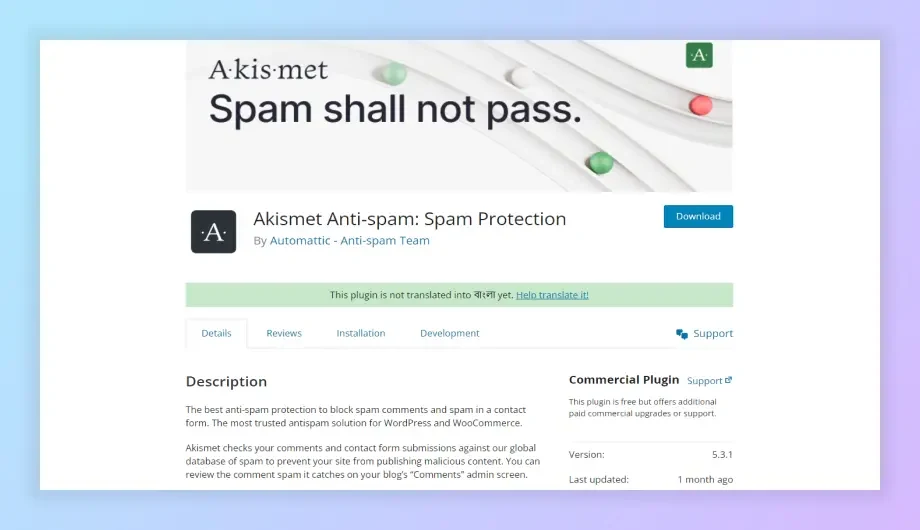
Akismet is a powerful WordPress plugin designed to combat spam comments and protect your website from malicious content. It is particularly useful for bloggers and website owners who receive a high volume of comments on their posts.
Key features of the Akismet:
- Automatic spam detection
- Comment status history
- Spam statistics
- Customizable settings
- Integration with contact forms
- Regular updates
- Effortless setup
✨ Comment Management✨
5. Comment Edit Core
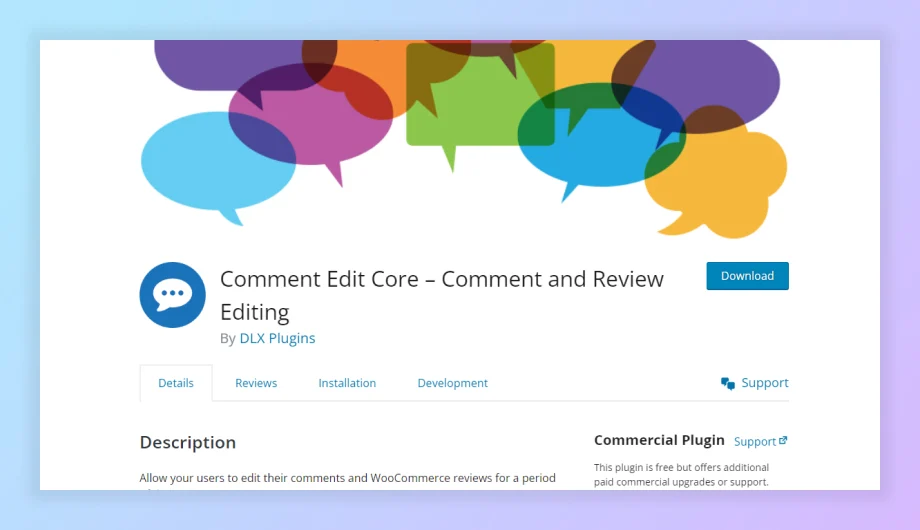
The Comment Edit Core plugin allows users to edit their comments after they've been published on a WordPress website. It's useful for both website administrators and commenters who may wish to correct errors or update their comments after posting.
Features of the Comment Edit:
- Comment Editing Capability
- Time Limit Setting
- Customizable Text
- User-Friendly Interface
- Compatibility
- Lightweight
- Regular Updates
- Community Support
6. Disable Comments
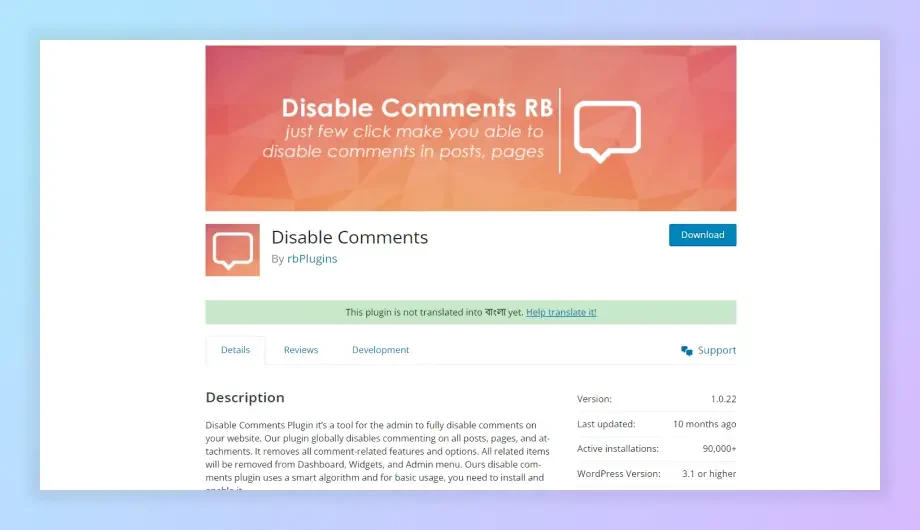
The "Disable Comments" WordPress plugin, is a tool used to disable comments on your WordPress site. It allows site owners to globally disable comments throughout the entire site or on specific post types, such as posts, pages, media attachments, or custom post types.
Key features of the Disable Comments:
- Hide Dashboard / Recent Comments section.
- All comment links in the admin menu are hidden.
- Hide Dashboard / Discussion section
- All comment links in the admin bar are hidden
- Disabled all comments widgets
- Discussion page settings turned off
✨ Social Media Integration✨
7. Revive Old Posts
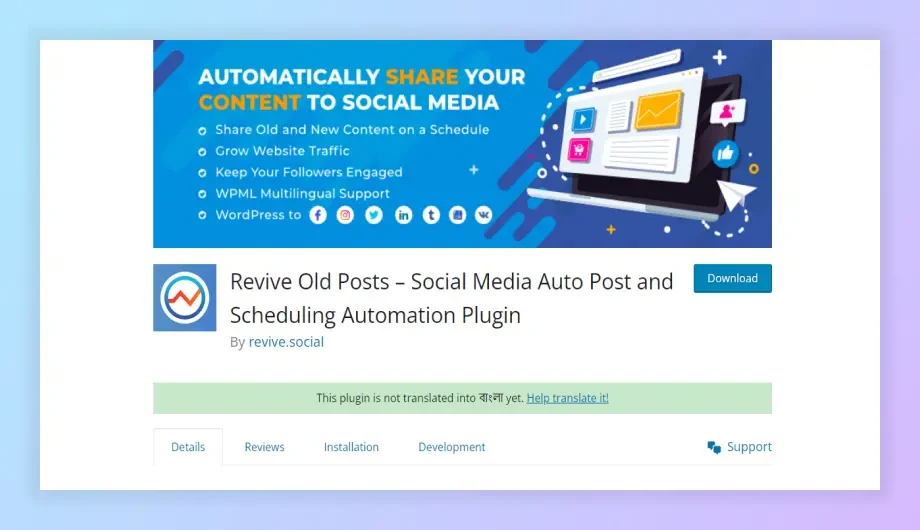
The "Revive Old Posts" plugin is used to automatically share your old WordPress posts on social media( X (Twitter), Facebook, and LinkedIn) platforms. It's designed to help website owners breathe new life into their older content by resharing it with their audience, thereby increasing traffic, engagement, and visibility.
Key features of the Revive Old Posts:
- Scheduled Sharing
- Customizable Sharing Options
- Multi-Platform Integration
- Content Selection Criteria
- Hashtag Inclusion
- Custom Messages and Captions
- Exclude Specific Posts
- Analytics and Reporting
8. Social Warfare
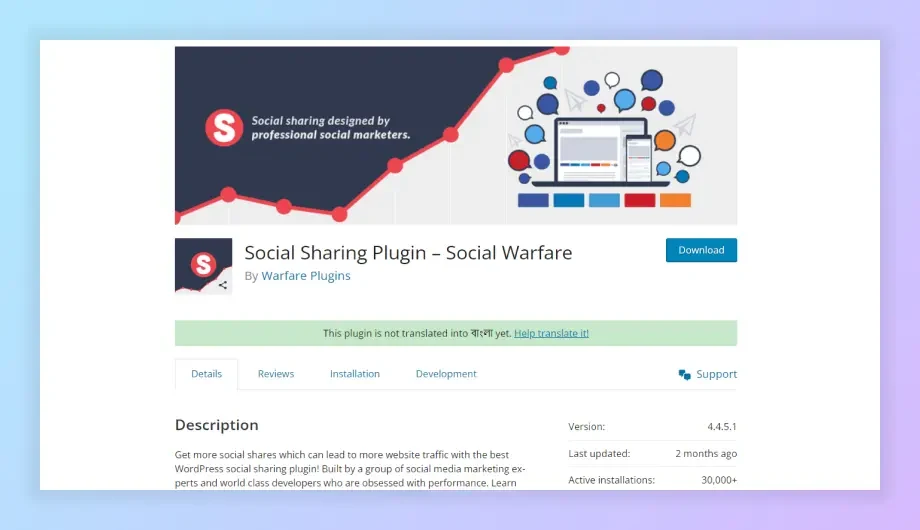
Social Warfare is a WordPress plugin designed to enhance social sharing and engagement on your website by providing robust social sharing features. It offers various tools and functionalities to make it easier for users to share your content on popular social media platforms, ultimately increasing your content's reach and visibility.
Key features of the Social Warfare:
- Social Sharing Buttons
- Customizable Design
- Share Counts Display
- Support for Multiple Social Networks
- Click-to-Tweet
- Customizable Tweet Text
- Floating Share Buttons.
✨Analytics and Tracking✨
9. ExactMetrics
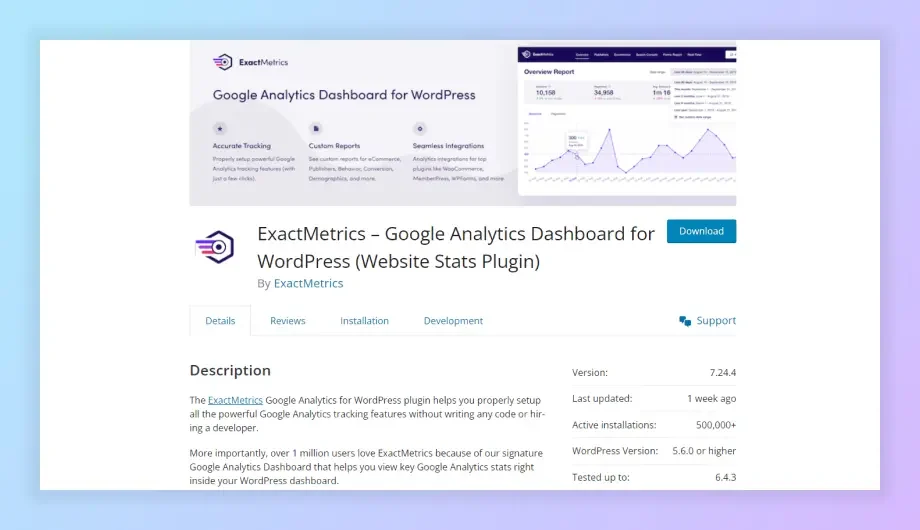
ExactMetrics is a WordPress plugin that helps website owners track their website's traffic and user behavior using Google Analytics. It simplifies setup, offers a user-friendly dashboard, and tracks various metrics like page views and visitor demographics. The free version provides essential features, while the paid version offers advanced functionalities like real-time analytics and custom reports.
Key features of the ExactMetrics:
- Connects WordPress to Google Analytics
- Tracks website traffic and user behavior
- Provides WordPress dashboard for easy access to analytics data
- Offers free and paid versions with varying functionalities
- Free features include event tracking, eCommerce tracking, and form conversion tracking
- Paid features (ExactMetrics Pro) include real-time analytics and custom reports
10. MonsterInsights
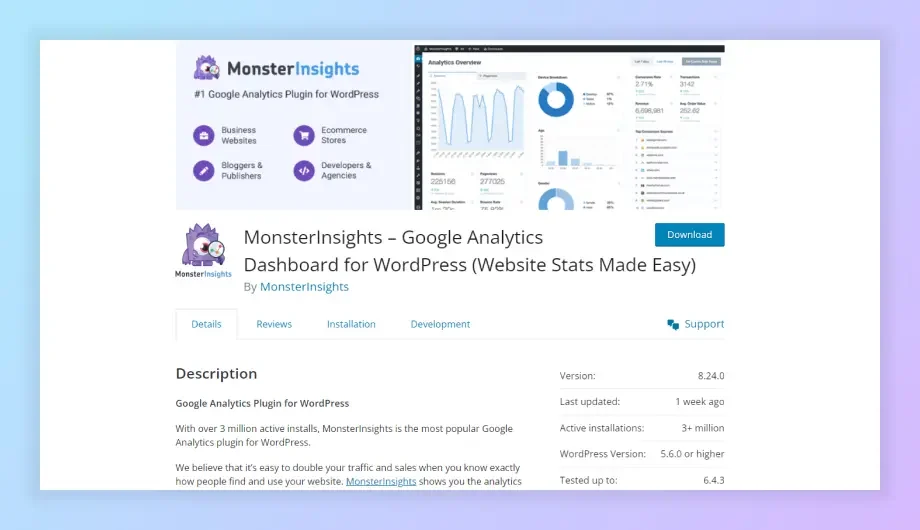
MonsterInsights is another popular WordPress plugin that simplifies connecting your website to Google Analytics and analyzing website traffic and user behavior. It boasts a user-friendly interface and offers both free and paid versions with various features:
- Effortless Google Analytics Setup: Streamlines the connection process without needing coding expertise.
- WordPress Dashboard Integration: Displays key analytics data directly within your WordPress dashboard for easy access.
- Comprehensive Tracking: Monitors website traffic, user demographics, content performance, and more.
- E-commerce Tracking (Free and Paid): Analyzes crucial metrics like conversion rates and revenue for online stores (enhanced features in the paid version).
- Free vs. Paid Features:
- Free: Covers essential tracking needs, including form conversion and affiliate link tracking.
- Paid (MonsterInsights Pro): Offers additional features like real-time analytics, advanced form tracking, custom dimensions, and SEO insights.
✨Email Marketing and Lead Generation✨
11. Mailchimp

MC4WP (formerly known as MC4WP: Mailchimp for WordPress) is a WordPress plugin that helps you to build and manage your email subscriber list directly within your WordPress website, making it easier to leverage Mailchimp's email marketing features. Here's why you might use it:
- Effortless List Building: Create eye-catching and mobile-friendly sign-up forms to capture visitor email addresses.
- Seamless Mailchimp Integration: Connect your Mailchimp account and automatically add new subscribers to your audience list.
- Flexibility: Choose from pre-built forms, design your own, or even integrate with existing forms on your site.
- Free and Paid Options: The free version covers basic needs, while the paid version offers advanced features like double opt-in confirmation and A/B testing for forms.
12. weMail
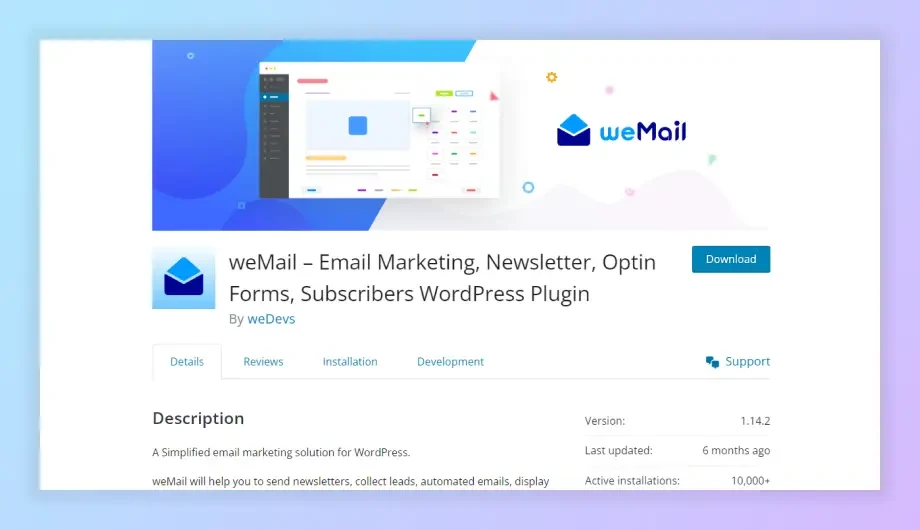
weMail is a WordPress plugin that allows you to manage your email marketing efforts directly from your WordPress dashboard. It provides a simplified email marketing solution, enabling you to:
weMail is a WordPress plugin designed to be a simplified email marketing solution directly within your WordPress dashboard.
Here are some of the key features of weMail:
- Create and send email newsletters: Design and send professional-looking email newsletters to your subscribers.
- Collect leads with opt-in forms: Create various opt-in forms, like pop-ups, slide-ups, and inline forms, to capture leads and grow your email list.
- Manage subscribers: Organize your subscribers into different lists, segment them for targeted campaigns, and track their engagement.
- Automate emails: Set up automated email sequences, such as welcome emails, abandoned cart reminders, and birthday greetings, to save time and nurture leads.
- Integrations: Connects with popular email-sending services like Amazon SES, SendGrid, and Mailgun for reliable email delivery.
13. OptinMonster
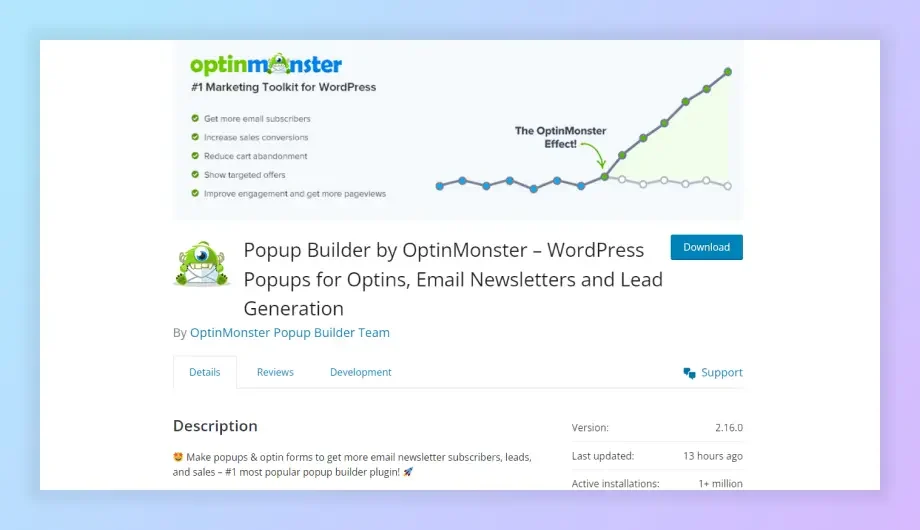
OptinMonster is designed to help you convert website visitors into leads and subscribers. It offers a variety of features to create eye-catching opt-in forms, popups, and other marketing campaigns that encourage visitors to take action on your website.
Here are some of the key features of OptinMonster:
- Drag-and-drop builder
- Multiple campaign types
- Exit-Intent technology
- Smart targeting and personalization
- A/B testing
- Integrations
✨Security and performance plugins✨
14. Smush
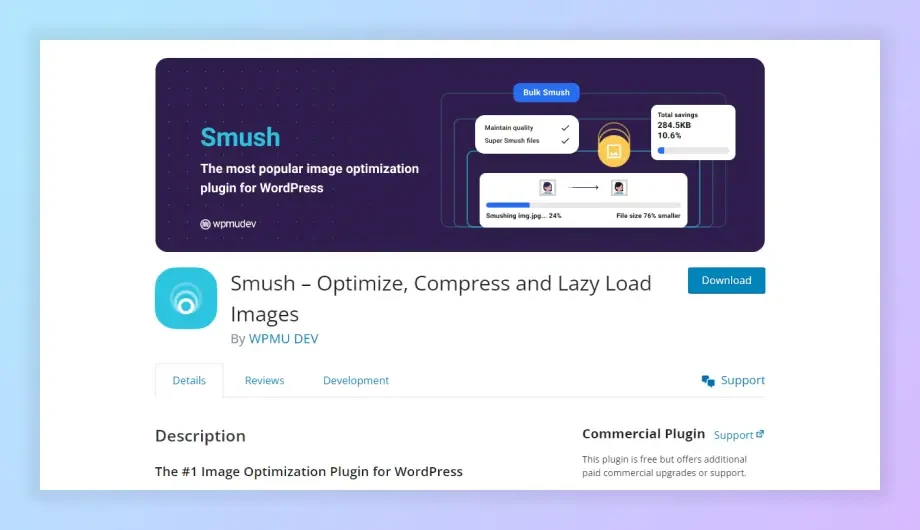
Smush is a valuable tool for WordPress users who want to improve their website's performance, save storage space, and make image management more efficient. It's a good choice for both beginners and experienced users due to its user-friendly interface and free version availability
- Improves Website Performance
- Reduces image file sizes
- Boosts SEO
- Reduces overall media library size
- Bulk optimization
- Automatic optimization
- Free and Paid Versions
15. Wordfence Security

Wordfence Security is a popular WordPress plugin specifically designed to protect your website from various security threats. It offers a comprehensive suite of features to safeguard your site from common attacks, vulnerabilities, and malicious activity.
Key Features of Wordfence Security:
- Firewall: Blocks malicious traffic and protects your website from common attacks like brute-force login attempts, SQL injection, and cross-site scripting (XSS).
- Malware Scanner: Scans your website for malware, suspicious code, and vulnerabilities, alerting you to potential security issues.
- Login Security: Enforces strong password requirements, monitors login attempts, and implements two-factor authentication for additional security.
- Website Monitoring: Provides real-time insights into website traffic, security threats, and blocked attacks, giving you better control over your website's security posture.
- Security Central: Offers a centralized hub for managing all your Wordfence security settings, making it easy to monitor and configure your website's security.
16. Sucuri Security

Sucuri Security is a WordPress plugin designed to bolster your website's security by offering a layered approach to protection. It works alongside your existing security measures to identify and address various threats. Here are the key features of Sucuri Security:
Security Features:
- Security Activity Auditing: Monitors website activity and logs potential security events for further analysis.
- File Integrity Monitoring: Detects changes in core WordPress files, potentially indicating malicious modifications.
- Remote Malware Scanning: Scans your website for malware and other threats using Sucuri's cloud-based scanners.
- Blocklist Monitoring: Tracks your website's status on various security blacklists and alerts you if it gets listed.
- Website Hardening: Implements security best practices to strengthen your website's defenses against vulnerabilities.
- Post-Hack Security Actions: Provides tools and resources to help you recover and clean up your website in case of a security breach.
- Security Notifications: Alerts you to potential security issues and recommended actions.
17. WP Fastest Cache
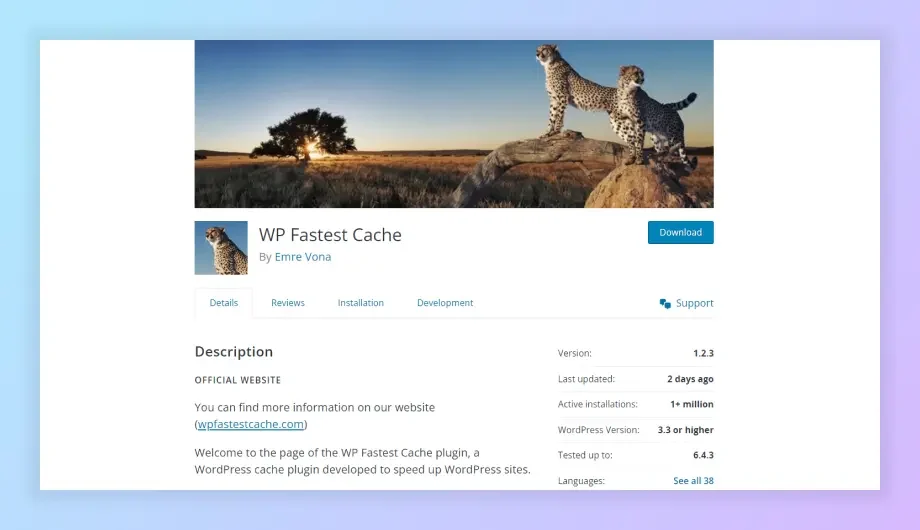
WP Fastest Cache is a WordPress plugin designed to improve your website's loading speed by creating and serving cached versions of your website's pages. This can significantly enhance user experience and potentially improve your website's search engine ranking (SEO).
Here's how WP Fastest Cache works:
- Caching: When a visitor first visits your website, WP Fastest Cache creates a static copy of the page content.
- Serving Cached Pages: Subsequent visitors who view the same page are served the cached version instead of the dynamic version generated by WordPress. This reduces the processing load on your server, resulting in faster loading times.
Benefits of using WP Fastest Cache:
- Improved website performance
- Reduced server load
- SEO benefits
- Easy to use
- Free and paid versions
18. WP Rocket

WP Rocket is a premium WordPress caching plugin designed to significantly improve your website's theme loading speed and overall performance. It utilizes various techniques to achieve this, making it a popular choice for website owners seeking a comprehensive solution:
Key Features of WP Rocket:
- Caching
- Preloading
- File Optimization
- Image Optimization
- Database Optimization
- Lazy Loading
- Mobile Caching
- User-Friendly Interface
19.UpdraftPlus
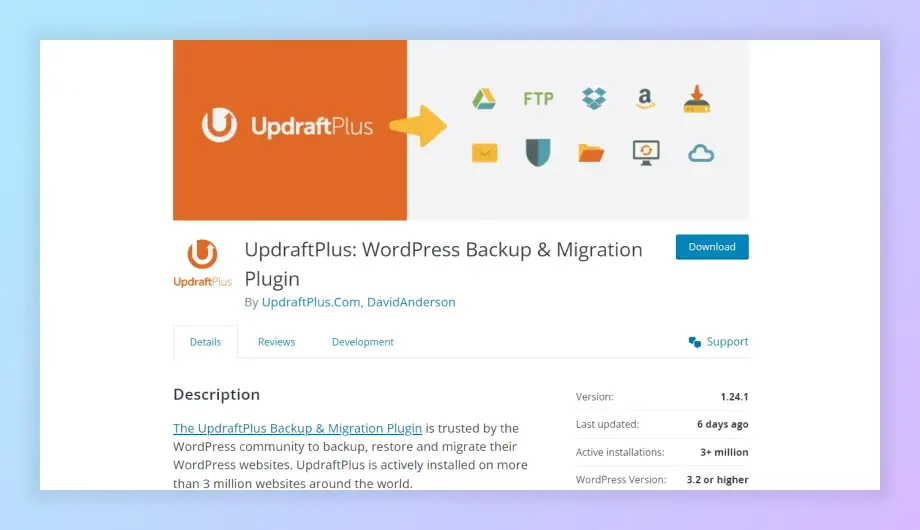
UpdraftPlus is a popular WordPress plugin designed for backing up and migrating your WordPress website. It offers a free and user-friendly solution for website owners to ensure they have a copy of their website's files, database, themes, and plugins in case of any issues like server crashes, security breaches, or accidental data loss.
Key features of UpdraftPlus:
- Backups: Create complete backups of your website, including files, databases, themes, and plugins.
- Restoration: Enables easy restoration of your website from a backup in case of any problems.
- Migration: Provides a tool to migrate your website to a new domain or hosting provider.
20. Redirection
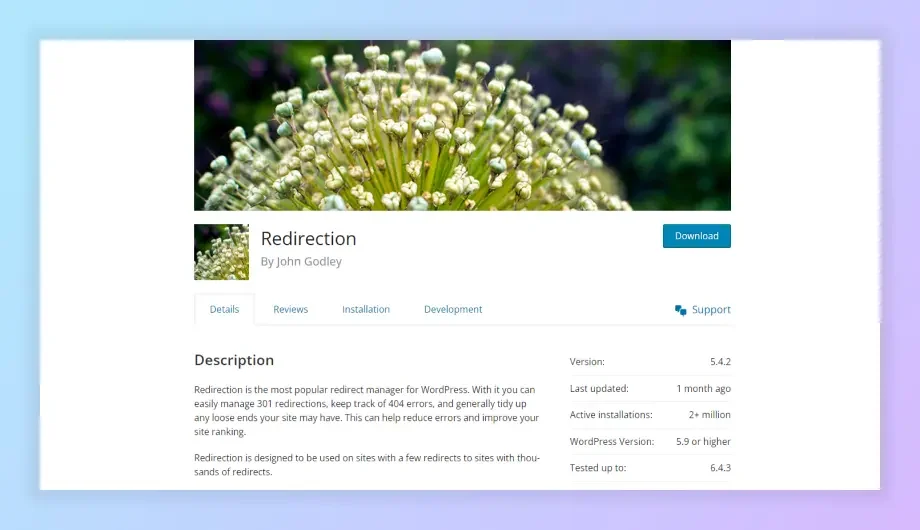
The "Redirection" plugin is a powerful and user-friendly tool designed to help you manage 301 and 302 redirects effectively on your website. These redirects are crucial for maintaining a smooth user experience and website organization.
Key features of Redirection:
- 301 and 302 Redirects
- Error Tracking
- Bulk Redirects
- User-Friendly Interface:
Conclusion
In conclusion, this curated list provides a stepping stone for your WordPress blogging journey in 2024. Remember, the "best" plugins ultimately depend on your specific needs and goals. Research and experimentation are key to finding the perfect combination for your blog. However, the plugins presented here offer a robust foundation to enhance your SEO, create captivating content, optimize website performance, and streamline your workflow, ultimately empowering you to build a successful and engaging blog.
FAQs
Do you have any questions about the best 20+ WordPress plugins for blogging websites? We have answers to some frequently asked questions on the topic.
Are all the plugins listed in this post free?
While some of the plugins mentioned offer free versions with limited features, others require a premium subscription to unlock their full potential. We have highlighted both free and paid options to cater to various budget preferences.
Will installing too many plugins slow down my website?
Yes, installing too many plugins can negatively impact your website's loading speed. It's crucial to choose plugins that are essential for your needs and regularly update them to ensure optimal performance.
Do I need to have coding knowledge to use these plugins?
Most of the plugins listed are designed with a user-friendly interface, allowing you to use their features without any coding knowledge. However, some advanced features within certain plugins might require basic coding skills.
How often should I update my WordPress plugins?
It's crucial to update your plugins regularly to access the latest features, bug fixes, and security patches. Aim to update your plugins as soon as new versions are available.




