How to Optimize Your WordPress Website for Speed Enhancement
Learn how to turbocharge your WordPress website with our comprehensive guide on speed optimization techniques. Improve user experience, boost search rankings, and stay ahead of the competition!

Are you tired of waiting for your WordPress website to load? Do you worry that sluggish performance is driving visitors away and hurting your online business? You're not alone.
In today's fast-paced digital world, website speed plays a pivotal role in the success of any online venture. Visitors demand instant access to information, and search engines prioritize fast-loading websites in their rankings. For WordPress website owners, optimizing speed isn't just a luxury—it's a necessity for staying competitive and retaining users.
Website speed is a critical factor for performance, and it varies across platforms. Explore CMS options for high-performance websites to find the best CMS for your website and meet your performance needs.
One of the most effective ways to improve website speed is to choose lightweight themes. To make the right choice, check out our list of the top WordPress themes for speed and performance.
By the end of this guide, you'll have a solid understanding of how to optimize your WordPress website for speed, leading to improved user experience, higher search engine rankings, and ultimately, greater success online. Let's dive in and unlock the full potential of your WordPress site!
Understanding the Importance of Speed:
Before diving into specific tactics, let's explore why website speed matters:
- Enhanced User Experience: Visitors expect websites to load quickly. A slow website translates to longer waiting times, leading to frustration and potentially driving users to competitor sites.
- Improved Search Engine Ranking: Search engines like Google prioritize faster websites in their search results. A speedy website has a higher chance of ranking higher, increasing organic traffic.
- Boosted Conversion Rates: Studies show that website speed directly impacts conversion rates. Faster loading times can lead to more leads, sales, and overall conversions. Speed optimization is one of the most important WordPress hacks to master. Check out these WordPress tips and tricks for even more ways to enhance your site.
Optimization Techniques for WordPress Websites
Now that we understand the significance of speed, let's explore actionable steps to optimize your WordPress website:
1. Choose a Quality Web Hosting Provider
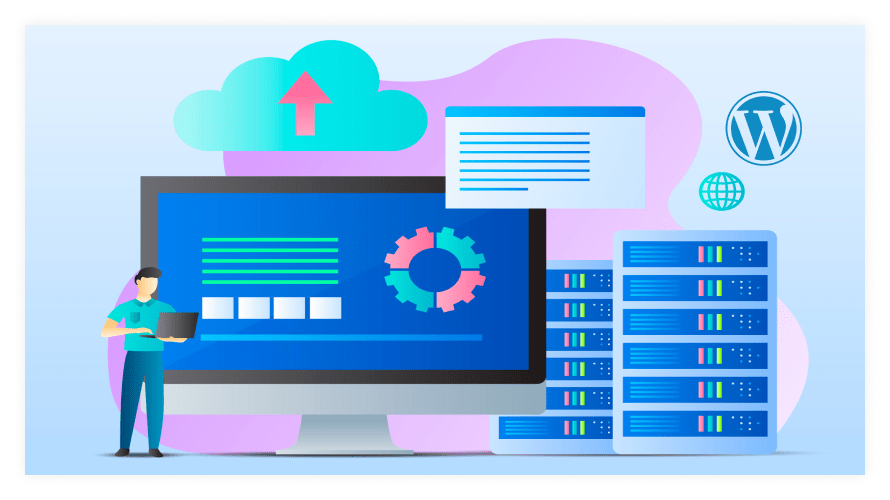
Your web hosting provider plays a significant role in your website's speed. Opt for a reliable provider with a good reputation for speed and uptime. Consider factors like server response time, server resources, and the provider's infrastructure when choosing your hosting plan.
2. Keep Your WordPress Site Updated

WordPress core updates often include performance improvements and security patches. Regularly updating your WordPress core, plugins, and themes ensures you benefit from the latest optimizations and address potential security vulnerabilities that could slow down your website.
3. Pick a Speed-Optimized Lightweight Theme
Start by selecting a lightweight and well-optimized theme for your WordPress website. Avoid themes with excessive features and bloated code, as they can significantly impact loading times. Opt for minimalist designs that prioritize speed and performance. Popular options include Astra, GeneratePress, and OceanWP.
4. Optimize Your Images

Optimizing images is a crucial aspect of improving the speed of a WordPress website. Faster websites not only enhance user experience but also positively impact search engine rankings. Here are key strategies for optimizing images to boost your WordPress website speed:
Choose the Right Format:
- JPEG: Best for photographs and images with many colors.
- PNG: Ideal for images that require transparency or have fewer colors, such as logos and icons.
- WEBP: A modern format that provides superior compression while maintaining quality, supported by most browsers.
Compress Images
Compression reduces the file size of images without significantly affecting quality. Tools and plugins can automate this process:
- Plugins: Use plugins like Smush Image Optimizer, or ShortPixel Image Optimizer to automatically compress images when you upload them.
- Online Tools: Services like TinyPNG and ImageOptim allow you to manually compress images before uploading them to WordPress.
5. Enable Caching

Caching can dramatically improve website speed by storing static versions of your web pages and serving them to users instead of generating them dynamically for each request. Utilize caching plugins like WP Super Cache or W3 Total Cache to generate and serve cached versions of your website, reducing server load and improving response times.
6. Leverage a Content Delivery Network (CDN)
A Content Delivery Network (CDN) distributes your website's static assets (such as images, CSS, and JavaScript files) across a network of servers worldwide, ensuring faster delivery to users regardless of their location. Integrate your WordPress website with a CDN provider like Cloudflare or StackPath to leverage their global network and improve loading times.
7. Optimize Your Database
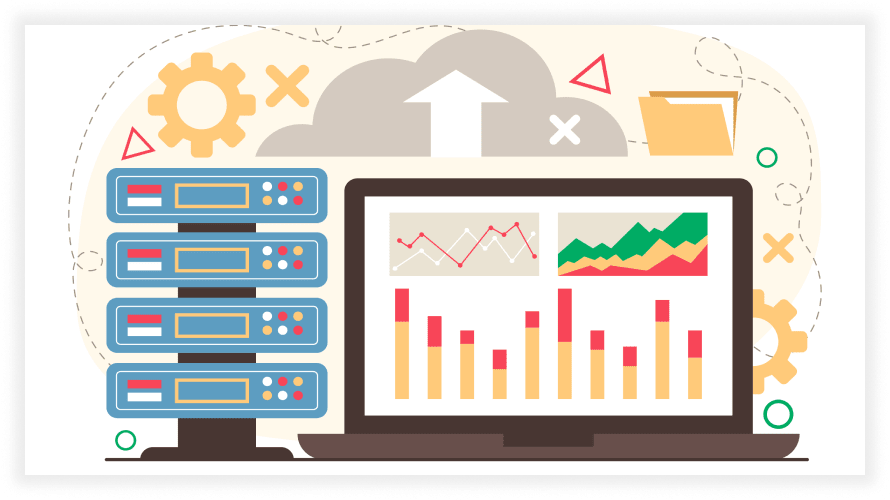
Over time, your WordPress database can become cluttered with unnecessary data, impacting website performance. Regularly optimize your database by removing spam comments, post revisions, and unused data using plugins like WP-Optimize or WP-Sweep. Additionally, consider disabling or limiting post revisions to reduce database bloat further.
8. Minify CSS and JavaScript

Minification involves removing unnecessary characters and whitespace from CSS and JavaScript files, reducing their file sizes, and improving loading times. Use plugins like Autoptimize or WP Rocket to automatically minify and combine CSS and JavaScript files, optimizing your website's performance.
9. Reduce Server Response Time

Server response time plays a crucial role in website speed. Choose a reliable hosting provider with optimized server configurations and fast hardware infrastructure. Consider upgrading to a Virtual Private Server (VPS) or dedicated hosting plan to ensure sufficient resources and better performance for your WordPress website.
10. Implement Browser Caching
Browser caching instructs web browsers to store static files locally, allowing them to load cached versions of your website on subsequent visits. Configure browser caching headers for your WordPress website using plugins like W3 Total Cache or WP Rocket to leverage browser caching and reduce loading times for returning visitors.
11. Monitor Your Website Speed and Performance Regularly
Optimization is an ongoing process, and it's essential to monitor your website's performance regularly to identify any issues or bottlenecks. Use tools like Google Analytics or Google Search Console to track loading times, user behavior, and other performance metrics. Continuously optimize and fine-tune your website based on these insights to ensure optimal speed and user experience.
Conclusion
In conclusion, optimizing your WordPress website for speed is essential for enhancing user experience, improving search engine rankings, and driving success online. By implementing the strategies outlined in this guide, such as leveraging caching plugins and optimizing images, you can achieve lightning-fast performance. Remember, speed is an ongoing process, so continue to monitor and fine-tune your site for optimal results. Here's to a faster, more successful WordPress website!
FAQs
Do you have any questions about how to optimize your WordPress website for speed enhancement? We have answers to some frequently asked questions on the topic.
How often should I check my website's speed?
It's recommended to check your website's speed regularly, ideally once a month or after any significant changes like installing new plugins or updating themes. This helps identify any potential slowdowns and allows you to take corrective action.
What are some signs my website might be slow?
If your website takes longer than 3 seconds to load, experiences frequent crashes, or has slow image loading times, these could be indicators of a speed issue. Additionally, receiving user complaints about slow loading times is a clear sign to investigate.
Are there any SEO benefits to website speed optimization?
Yes, search engines like Google prioritize faster-loading websites in their search rankings. By optimizing your website's speed, you can potentially improve your search engine ranking and gain more organic traffic.
Will website speed optimization affect the design or functionality of my website?
In most cases, website speed optimization should not significantly alter your website's design or functionality. However, it's crucial to choose the right optimization techniques and test them thoroughly to ensure they don't inadvertently cause issues.



