Ghost CMS Update & News: Custom Fonts and Upgraded Comments
Discover the latest Ghost CMS updates: customize your site with custom fonts and boost engagement with upgraded comments. Create a more interactive and personalized experience today!
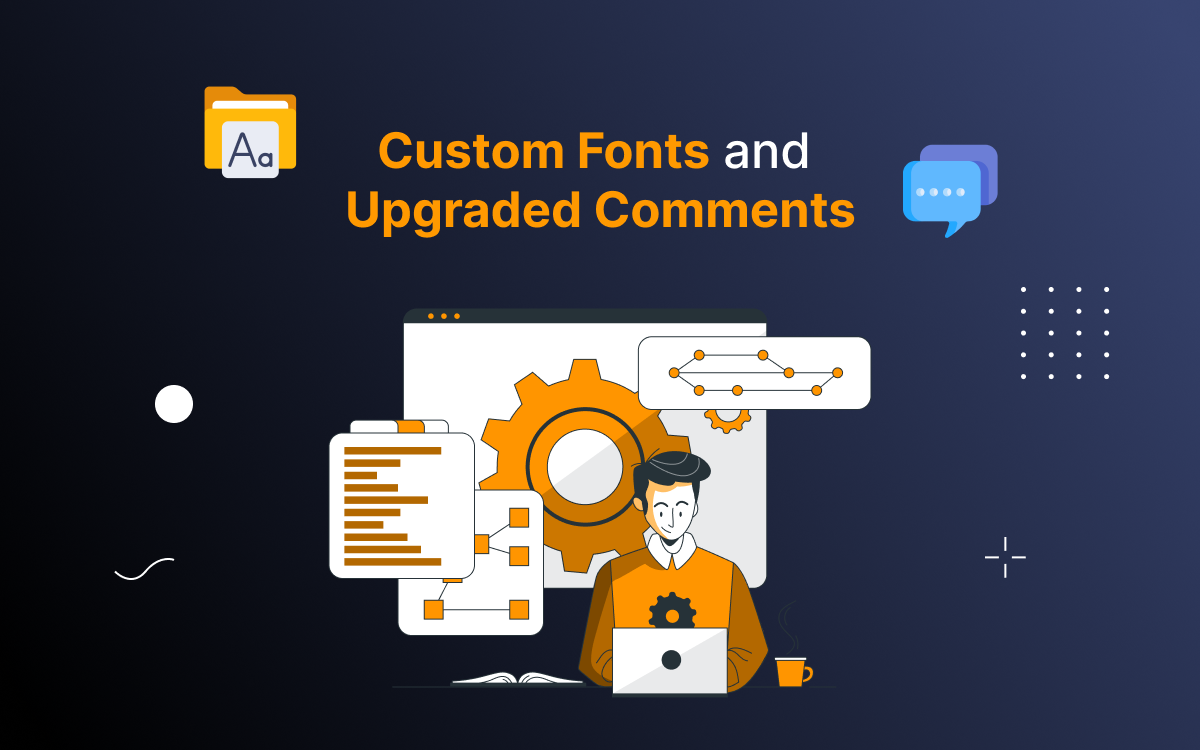
We are excited to announce two significant enhancements to Ghost CMS: Custom Fonts and Upgraded Comments. Stay ahead with the latest Ghost CMS updates! This release brings exciting features, including support for custom fonts, allowing you to elevate your site's design effortlessly.
Additionally, upgraded comments enhance user engagement and streamline discussions. Dive into the details of these powerful enhancements and learn how they can improve your publishing experience. Let’s explore what’s new in Ghost CMS!
You will learn from this blog:
- Introduction
- How to customize custom font
- Upgrade comment
- Summary
- FAQ
Custom Fonts
As of December 17, 2024, Ghost offers native support for custom typography, allowing you to tailor your site's appearance to reflect your brand identity better. This enhancement provides a curated selection of typefaces that integrate seamlessly across various themes, emphasizing quality and versatility.
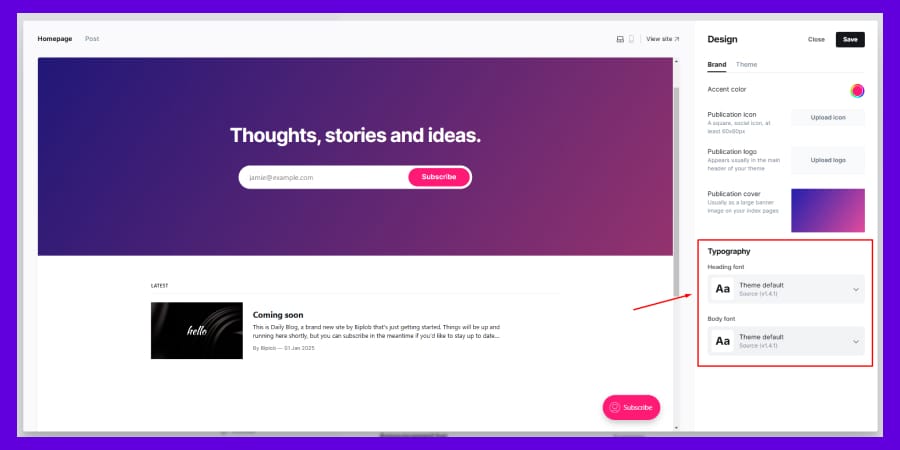
How to customize fonts
To change your publication's fonts, go to Settings > Design & Branding then click on Customize button. Now scroll down to the brand section and you will see the typography option.
This feature is compatible with the latest versions of all official Ghost themes. To ensure compatibility, update your theme or reinstall the latest version. For custom themes, refer to the developer documentation or contact your theme developer for assistance.
Upgraded Comments
Recently ghost upgraded their Comments features, like Threaded replies, sorting options, and improved moderation tools. These changes introduce several improvements to enhance user interaction:
- Threaded Replies: Users can now respond directly to individual replies, facilitating more organized and in-depth discussions without disrupting the visual flow of the comments section.
- Sorting Options: Comments can be sorted by Best (default, based on likes), Newest, or Oldest, ensuring that the most relevant discussions are prominently displayed.
- Enhanced Calls to Action: Invitations to join discussions are now prominently positioned at the top of the comments section, encouraging reader participation and membership conversions. Additionally, engaging with the ❤️ Reply buttons prompts readers to sign up or upgrade their membership.
- Improved Comment Management: Comments without replies that are hidden or deleted will now be removed entirely, eliminating unnecessary placeholders and maintaining a clean discussion environment.
These enhancements are part of our ongoing commitment to provide you with tools that enhance both the functionality and user experience of your Ghost-powered site. We encourage you to explore these new features to further customize your publication and engage with your audience more effectively.
Summary
The new updates to Ghost CMS make it easier for users to customize their sites with unique fonts and connect with readers through better comments. These changes help creators improve their site's look and build stronger interactions with their audience.
FAQs
Do you have any questions about Ghost's new feature? We have answers to some frequently asked questions on the topic.
Do I need to update my Ghost CMS to access these features?
Yes, make sure your Ghost installation is updated to the latest version to take advantage of custom fonts and the improved comments feature.
Does Ghost CMS support multi-language content?
Yes, Ghost supports multi-language sites, making it suitable for creators who want to reach global audiences.
How can I add custom fonts to my Ghost site?
You can upload and manage custom fonts directly through the Ghost Admin interface, making it easy to personalize your site's design.



